2. Install Thunderstorm Service
2.1. Get a Service License
To run THOR in Thunderstorm service mode, you need a license of a
special type named THOR Thunderstorm which allows this mode of operation.
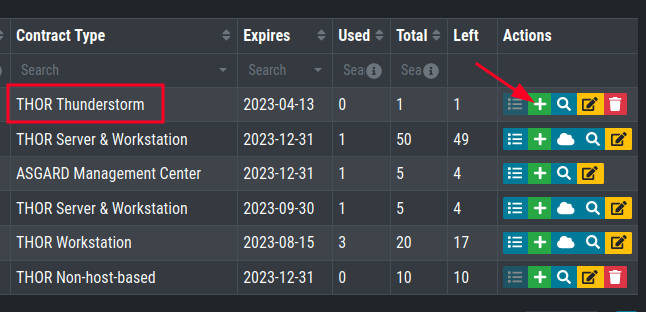
Thunderstorm License Type in Customer Portal
2.2. Download Thunderstorm Installer Script
Use the Thunderstorm installer script thunderstorm-installer.sh for
Linux systems published in our Github repository:
https://github.com/NextronSystems/nextron-helper-scripts/tree/master/thunderstorm
2.3. Install Required Packages
The Installer script requires the tools wget and unzip. To see
if those tools are installed, run the following command:
user@unix:~$ which wget unzip
/usr/bin/wget
/usr/bin/unzip
If the output is empty or missing one of the tools, you can install the missing tools on your Linux system with one of the following commands:
user@unix:~$ sudo apt install wget unzip
user@unix:~$ sudo yum install wget unzip
user@unix:~$ sudo zypper install wget unzip
2.4. Run Thunderstorm Installer Script
Make sure that the license file is in the current working directory together with the thunderstorm-installer.sh and run the following commands:
user@unix:~$ chmod +x thunderstorm-installer.sh
The script will show you the changes that it's going to make and asks for a confirmation.
user@unix:~$ sudo ./thunderstorm-installer.sh
[sudo] password for user:
==============================================================
________ __ __
/_ __/ / __ _____ ___/ /__ _______ / /____ ______ _
/ / / _ \/ // / _ \/ _ / -_) __(_-</ __/ _ \/ __/ ' \
/_/ /_//_/\_,_/_//_/\_,_/\__/_/ /___/\__/\___/_/ /_/_/_/
v0.4.1
THOR Thunderstorm Service Installer
Florian Roth, August 2022
==============================================================
The script will make the following changes to your system:
1. Install THOR into /opt/nextron/thunderstorm
2. Drops a base configuration into /etc/thunderstorm
3. Create a log directory /var/log/thunderstorm for log files of the service
4. Create a user named 'thunderstorm' for the new service
5. Create a new service named 'thor-thunderstorm'
You can uninstall THOR Thunderstorm with './thunderstorm-installer uninstall'
Are you ready to install THOR Thunderstorm? (y/N)y
Started Thunderstorm Installer - version 0.4.1
Writing logfile to ./Thunderstorm_Installer_unix_20230105.log
HOSTNAME: unix
IP: 192.168.0.110
OS: BUG_REPORT_URL="https://bugs.debian.org/";HOME_URL="https://www.debian.org/";ID=debian;NAME="Debian GNU/Linux";PRETTY_NAME="Debian GNU/Linux 10 (buster)";SUPPORT_URL="https://www.debian.org/support";VERSION="10 (buster)";VERSION_CODENAME=buster;VERSION_ID="10";
ISSUE: Nextron Systems - ASGARD Management Center - \l
KERNEL: Linux unix 4.19.0-21-amd64 #1 SMP Debian 4.19.249-2 (2022-06-30) x86_64 GNU/Linux
Checking the required utilities ...
All required utilities found.
Searching for license file in current folder ...
2.5. Debugging
2.5.1. Most Common Problems
Wrong or expired license
Port 8080 is already in use
2.5.2. Access the Web GUI
Check the Web GUI on: http://127.0.0.1:8080/
2.5.3. Check the Log File
user@unix:~$ sudo tail -100 /var/log/thunderstorm/thunderstorm.log
2.5.4. Start Service Manually
user@unix:~$ sudo /opt/nextron/thunderstorm/thor-linux-64 --thunderstorm -t /etc/thunderstorm/thunderstorm.yml
Warning: in case of a successful service start, the log file will be created readable for root user only, make sure to delete if afterwards. An unwritable log file causes the service to fail.
user@unix:~$ sudo rm /var/log/thunderstorm/thunderstorm.log
2.6. Silent Installation
In cases in which you do not want the installer to prompt you for a
confirmation (e.g. Docker installation), use the auto parameter.
user@unix:~$ sudo ./thunderstorm-installer.sh auto
2.7. Uninstall Thunderstorm
You can always uninstall THOR Thunderstorm with
user@unix:~$ sudo ./thunderstorm-installer.sh uninstall
The only files that are left on a system are the log files in
/var/log/thunderstorm.